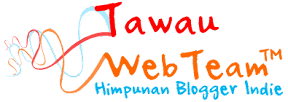Bebaru nie, pc kat pejabat tak boleh buat Windows Update.
Dah macam-macam cara aku cuba tapi masih tak leh wat. Panduan di internet dah
macam-macam aku try wat tapi masih juga tak menjadi. Masalah nie bermula
apabila aku try nak update windows 7 kat pejabat, masalah nie kuar..
'windows update cannot currently check for updates, because
the service is not running. You may need to restart your computer'
Korang pernah tak jadi macam nie?
Macam-macam cara aku try, last-last aku dapat wat juga. Caranya
aku reset windows update aku dan kemudian update semula. Ia secara manual.
Susah sikit tapi berkesan.
Maklumat Penting, kaedah atau panduan ini mengandungi langkah-langkah yang memberitahu korang bagaimana untuk mengubah
Registry. Walau bagaimanapun, masalah serius mungkin berlaku jika korang mengubah suai
Registry secara tak betul. Oleh itu, pastikan bahawa korang mengikuti langkah-langkah
dibawah ini dengan berhati-hati. Untuk keselamatan
pc korang, buat salinan Registry korang sebelum ikut panduan ini. Untuk
maklumat lanjut bagaimana untuk membuat
salinan atau sebalinya berkenaan Registry
ini, klik pada link ini
Panduan dibawah ini guna bahasa omputeh, aku tak ada masa
nak translate. Lagipun aku takut kalau-kalau translate aku nanti jadi bunyi
lain. Hahaha
To reset the Windows Update components, follow these steps
- Open a
Windows Command Prompt Windows. To open a command prompt, click Start and then click Run. Copy and paste (or
type) the following command in the Open
box and then press ENTER:
cmd
- Stop the
BITS service and the Windows Update service. To do this, type the
following commands at a command prompt. Press ENTER after you type each
command.
- net stop bits
- net stop wuauserv
- Delete
the qmgr*.dat files. To do this, type the following command at a command
prompt, and then press ENTER:
Del "%ALLUSERSPROFILE%\Application
Data\Microsoft\Network\Downloader\qmgr*.dat"
- If this
is your first attempt at resolving your Windows Update issues by using the
steps in this article, go to step 5 without carrying out step 4. Step 4
should only be performed at this point in the troubleshooting if you
cannot resolve your Windows Update issues after following all steps but
step 4. The steps in step 4 are also performed by the
"Aggressive" mode of the Fix it Solution above:
- Rename the following
folders to *.BAK:
- %systemroot%\SoftwareDistribution\DataStore
- %systemroot%\SoftwareDistribution\Download
- %systemroot%\system32\catroot2
To do this, type the following commands at a command
prompt. Press ENTER after you type each command.
- Ren %systemroot%\SoftwareDistribution\DataStore *.bak
- Ren %systemroot%\SoftwareDistribution\Download *.bak
- Ren %systemroot%\system32\catroot2 *.bak
- Reset the BITS service
and the Windows Update service to the default security descriptor. To do
this, type the following commands at a command prompt. Press ENTER after
you type each command.
- sc.exe sdset bits
D:(A;;CCLCSWRPWPDTLOCRRC;;;SY)(A;;CCDCLCSWRPWPDTLOCRSDRCWDWO;;;BA)(A;;CCLCSWLOCRRC;;;AU)(A;;CCLCSWRPWPDTLOCRRC;;;PU)
- sc.exe sdset wuauserv
D:(A;;CCLCSWRPWPDTLOCRRC;;;SY)(A;;CCDCLCSWRPWPDTLOCRSDRCWDWO;;;BA)(A;;CCLCSWLOCRRC;;;AU)(A;;CCLCSWRPWPDTLOCRRC;;;PU)
- Type the following command at a command prompt, and then
press ENTER:
cd /d %windir%\system32
- Reregister
the BITS files and the Windows Update files. To do this, type the following
commands at a command prompt. Press ENTER after you type each command.
- regsvr32.exe atl.dll
- regsvr32.exe urlmon.dll
- regsvr32.exe mshtml.dll
- regsvr32.exe shdocvw.dll
- regsvr32.exe browseui.dll
- regsvr32.exe jscript.dll
- regsvr32.exe vbscript.dll
- regsvr32.exe scrrun.dll
- regsvr32.exe msxml.dll
- regsvr32.exe msxml3.dll
- regsvr32.exe msxml6.dll
- regsvr32.exe actxprxy.dll
- regsvr32.exe softpub.dll
- regsvr32.exe wintrust.dll
- regsvr32.exe dssenh.dll
- regsvr32.exe rsaenh.dll
- regsvr32.exe gpkcsp.dll
- regsvr32.exe sccbase.dll
- regsvr32.exe slbcsp.dll
- regsvr32.exe cryptdlg.dll
- regsvr32.exe oleaut32.dll
- regsvr32.exe ole32.dll
- regsvr32.exe shell32.dll
- regsvr32.exe initpki.dll
- regsvr32.exe wuapi.dll
- regsvr32.exe wuaueng.dll
- regsvr32.exe wuaueng1.dll
- regsvr32.exe wucltui.dll
- regsvr32.exe wups.dll
- regsvr32.exe wups2.dll
- regsvr32.exe wuweb.dll
- regsvr32.exe qmgr.dll
- regsvr32.exe qmgrprxy.dll
- regsvr32.exe wucltux.dll
- regsvr32.exe muweb.dll
- regsvr32.exe wuwebv.dll
- Reset
Winsock. To do this, type the following command at a command prompt, and
then press ENTER:
netsh winsock reset
- If you
are running Windows XP or Windows Server 2003, you have to configure
the proxy settings. To do this, type the following command at a command
prompt, and then press ENTER:
proxycfg.exe -d
If you are running Windows 8, Windows 7, or Windows Vista,
type the following command at a command prompt, and then press ENTER:
netsh winhttp reset proxy
- Restart
the BITS service and the Windows Update service. To do this, type the
following commands at a command prompt. Press ENTER after you type each
command.
- net start bits
- net start wuauserv
- If you
are running Windows Vista or Windows Server 2008, clear the BITS queue. To
do this, type the following command at a command prompt, and then press
ENTER:
bitsadmin.exe /reset /allusers
- Install
the latest Windows Update Agent. For more information, click the following
article number to view the article in the Microsoft Knowledge Base:
949104 How to obtain the latest
version of the Windows Update Agent to help manage updates on a computer
- Restart
the computer.